The Regional Transport Office (RTO) in India oversees vehicle registration, licensing, road tax collection, and compliance with the Motor Vehicles Act, 1988. Every vehicle must be registered with the RTO to receive a unique Registration Certificate (RC), which serves as proof of ownership.
With digital advancements, the Parivahan Sewa portal (parivahan.gov.in) and mParivahan app provide easy access to vehicle details like ownership, insurance validity, road tax status, and pollution clearance. This helps vehicle owners, buyers, and authorities verify information quickly and transparently.
This article will cover everything you need to know about RTO vehicle information, including:
- Key vehicle details in RTO records.
- How to check vehicle information online.
- Temporary and permanent registration process.
- Importance of RTO records for used vehicle purchases.
- Common questions about RTO and Parivahan services.
RTO gives necessary details about vehicle information related to registered vehicles. This data is stored within an archive database which can be accessed from the official Parivahan sewa portal.
Why RTO Vehicle Information Matters
RTO vehicle information is crucial for ensuring legal compliance, safety, and transparency. Here’s why it’s important for different groups:
For Vehicle Owners:
- Compliance Check: Verify that your Registration Certificate (RC), insurance, and Pollution Under Control (PUC) certificate are valid and up-to-date.
- Avoid Penalties: Ensure road taxes and e-Challans are cleared to prevent fines or legal issues.
- Loan Status: Confirm if your vehicle is free of hypothecation (loans) via the Parivahan Sewa portal.
For Buyers:
- Verify Ownership: Check the seller’s details to confirm legitimate ownership before buying a used car or bike.
- Legal Status: Ensure no pending e-Challans, unpaid taxes, or disputes are linked to the vehicle.
- Fraud Prevention: Use the Parivahan portal or mParivahan app to validate RC and insurance details, avoiding scams.
For Law Enforcement:
- Track Violations: Police use RTO data to identify stolen vehicles or enforce traffic rules by checking e-Challan records.
- Quick Verification: Real-time access to vehicle details via the portal helps authorities act swiftly during investigations.
For Road Safety:
- Insurance Compliance: Valid insurance ensures financial protection in accidents, benefiting all road users.
- Pollution Control: Up-to-date PUC certificates confirm vehicles meet emission standards, promoting cleaner air.
- Vehicle Fitness: RTO records verify that vehicles are roadworthy, reducing accident risks.
Key Details Available in RTO Vehicle Information Records
When you access RTO records online via Parivahan.gov.in or the mParivahan app, you can find:
| Detail | Description |
|---|---|
| Owner’s Name | Full name of the registered vehicle owner. |
| Registration Number | Unique number issued by the RTO (e.g., MH-12-AB-1234). |
| Registration Date | The date when the vehicle was registered. |
| Vehicle Specifications | Make, model, class (Private/Commercial), fuel type (Petrol/Diesel/CNG/Electric). |
| Fitness Certificate Validity | Mandatory for commercial vehicles to prove roadworthiness. |
| Pollution Under Control (PUC) Status | Ensures the vehicle complies with emission standards. |
| Insurance Validity | Helps verify if the vehicle is covered under an active insurance policy. |
| Road Tax Details | Confirms whether applicable road taxes have been paid. |
How to Check RTO Vehicle Information Online
The Parivahan Sewa portal and mParivahan app make it easy to access RTO vehicle details like ownership, insurance, and Registration Certificate (RC) status. Here’s how to do it:

1. Via VAHAN (Parivahan Portal)
The VAHAN system, managed by the Ministry of Road Transport and Highways, is India’s central database for vehicle registrations.
- Step 1: Visit VAHAN Official Website.
Go to parivahan.gov.in and select “Informational Services” > “Know Your Vehicle Details.” - Step 2: Log In
Sign in using your mobile number and OTP, or create an account if needed. - Step 3: Enter Vehicle Details
Input the vehicle’s registration number and the Captcha code. - Step 4: View Information
Click “Search Vehicle” to see details like owner name, RC validity, insurance status, Pollution Under Control (PUC) certificate, and road tax history.
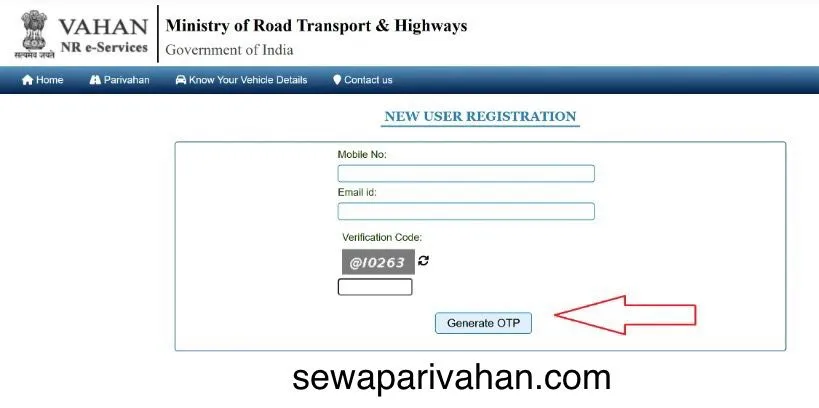
2. Via mParivahan Mobile App
The mParivahan app offers a convenient way to check vehicle details on your phone.
- Step 1: Download the App
Install mParivahan from Google Play Store or Apple App Store (available for iOS and Android). - Step 2: Log In
Sign in with your mobile number and OTP, or register if you’re a new user. - Step 3: Enter Vehicle Number
Input the vehicle’s registration number. - Step 4: Access Details
Click “Verify” to view information like owner details, RC status, insurance, and PUC validity.
Key Benefits
- Legal Validity: Digital RCs and driving licenses on mParivahan or DigiLocker are legally valid under the IT Act and Motor Vehicles Act.
- Real-Time Access: Both platforms provide instant, accurate data, helping verify vehicles for purchases or traffic checks.
- Secure and Simple: The process is user-friendly, with no need for RTO visits, and supports secure verification for buyers and authorities.
Vehicle Registration Process in RTO
Under the Motor Vehicles Act, 1988, every vehicle in India must be registered with the local Regional Transport Office (RTO) to get a Registration Certificate (RC). Driving without a valid RC is illegal. The process involves temporary and permanent registration, manageable through the Parivahan Sewa portal or RTO.
1. Temporary Registration
- Overview: Issued by the vehicle dealer at purchase, valid for 7-30 days.
- Purpose: Allows driving until permanent registration is completed.
- Process:
- Dealer applies via parivahan.gov.in using Form 20, proof of identity, address, and insurance.
- Fee: ₹50-₹200 (varies by state).
- Must convert to permanent registration within the validity period.
2. Permanent Registration
- Overview: Required within 7-30 days of purchase to obtain a permanent RC with a unique registration number.
Documents Required:
- Form 20 (Registration Application)
- Sale invoice of the vehicle
- Form 21 (Manufacturer’s Certificate)
- Valid insurance certificate
- Form 22 (Roadworthiness Certificate)
- Proof of address (e.g., Aadhaar, Voter ID, Passport)
- Pollution Under Control (PUC) certificate
- Road tax payment receipt
- PAN card or Form 60 (if applicable)
- Recent passport-sized photos
Process:
- Step 1: Visit Portal or RTO
Access parivahan.gov.in, select “Vehicle Related Services,” choose your state, or visit your local RTO. - Step 2: Submit Application
Fill Form 20, upload/submit documents, and pay the registration fee (₹600-₹1,500, depending on vehicle type). - Step 3: Vehicle Inspection
The RTO inspects the vehicle for compliance with safety and emission standards. - Step 4: Receive RC
After approval, the RC is issued and mailed to your address or available for pickup. A digital RC can be stored via DigiLocker or mParivahan.
Key Benefits:
- Online Convenience: The Parivahan portal allows most steps to be completed digitally, reducing RTO visits.
- Transparency: Real-time tracking of application status ensures clarity.
- Legal Compliance: A valid RC confirms the vehicle’s legality for road use.
Checking Used Vehicle Details on Parivahan Sewa
The Parivahan Sewa portal (parivahan.gov.in) is a trusted tool for verifying used cars or bikes before purchase, ensuring a safe and legal transaction.
Why Check Vehicle Details?
- Ownership Verification: Confirms the seller is the legitimate owner, preventing disputes.
- Loan Status: Checks if the vehicle is under a loan (hypothecation). Form 35 is required to remove it.
- Insurance Status: Verifies if the vehicle has active insurance coverage for legal road use.
- PUC & Fitness Compliance: Ensures the vehicle meets Pollution Under Control (PUC) and safety standards.
- Legal Protection: Avoids buying stolen, blacklisted, or accident-damaged vehicles.
How to Verify Details:
- Step 1: Access the Portal
Visit parivahan.gov.in, go to “Informational Services,” and select “Know Your Vehicle Details.” - Step 2: Enter Vehicle Number
Input the vehicle’s registration number and Captcha code. - Step 3: View Information
Click “Search Vehicle” to see details like owner name, registration status, insurance validity, PUC status, and any pending e-Challans. - Alternative: mParivahan App
Download the mParivahan app, log in with your mobile number, enter the vehicle number, and verify details instantly.
Key Benefits:
- Fraud Prevention: Cross-checking details helps avoid scams or illegal vehicles.
- Real-Time Data: The portal provides accurate, up-to-date information from RTO records.
- Digital Access: Save vehicle details via DigiLocker for future reference.
Duplicate RC and Renewal Process
The Registration Certificate (RC) is a key document proving vehicle ownership. You may need a duplicate RC if it’s lost, stolen, or damaged, or renewal if it expires (typically after 15 years for non-commercial vehicles or 5 years for commercial ones).

Duplicate RC Application
Apply for a duplicate RC if your original is lost, stolen, or damaged.
Eligibility
- Your vehicle must be registered with a valid RC.
- File an FIR for lost or stolen RCs before applying.
Documents Required
- Form 26 (Application for Duplicate RC)
- Police FIR copy (if lost or stolen)
- Original RC (if damaged)
- Identity proof (e.g., Aadhaar, Passport, Voter ID)
- Address proof (e.g., Utility Bill, Aadhaar)
- Valid insurance certificate
- Pollution Under Control (PUC) certificate
- Challan clearance report (for commercial vehicles)
- Duplicate RC fee (₹50-₹500, varies by vehicle type)
Process
- Step 1: Access the Portal
Visit parivahan.gov.in, go to “Vehicle Related Services,” and select “Apply for Duplicate RC.” - Step 2: Enter Details
Input your vehicle registration number, chassis number, and other required information. - Step 3: Upload Documents
Upload scanned copies of Form 26, FIR (if applicable), identity/address proofs, insurance, and PUC certificate, ensuring they meet file size/format rules. - Step 4: Pay Fees
Pay the duplicate RC fee online via net banking, UPI, or card. - Step 5: Book RTO Appointment
Schedule a visit to the RTO for document verification, bringing original documents. - Step 6: Receive Duplicate RC
After verification, the duplicate RC is mailed to your registered address or available for pickup at the RTO.
RC Renewal Process
Renew your RC when it expires to keep your vehicle legally roadworthy.
Eligibility
- Non-commercial vehicles: Renew after 15 years.
- Commercial vehicles: Renew every 5 years.
- RC must not be expired for more than 7 years, or a new registration may be needed.
Documents Required
- Form 25 (RC Renewal Application)
- Original RC
- Valid insurance certificate
- PUC certificate
- Fitness certificate (for commercial vehicles)
- Proof of address and identity
- Road tax payment receipt
- Renewal fee (₹600-₹1,500, varies by vehicle)
Process
- Step 1: Visit the Portal
Go to parivahan.gov.in, select “Vehicle Related Services,” and click “Apply for RC Renewal.” - Step 2: Fill Details
Enter vehicle registration number and other details in Form 25. - Step 3: Upload Documents
Upload scanned copies of required documents, ensuring compliance with format rules. - Step 4: Pay Fees
Pay the renewal fee online. - Step 5: RTO Inspection
Schedule an RTO visit for vehicle inspection (mandatory for fitness verification). - Step 6: Receive Renewed RC
After approval, the renewed RC is sent to your address or available at the RTO.
Key Benefits
- Online Convenience: Most steps can be completed on the Parivahan portal, reducing RTO visits.
- Digital Storage: Store your RC in DigiLocker or mParivahan for easy access.
- Transparency: Track application status in real-time for both processes.
Always check state-specific rules on the portal, as fees or requirements may vary. Filing an FIR for a lost/stolen RC is crucial before applying for a duplicate.
More Use Cases of RTO Vehicle Information
RTO vehicle details, accessible via the Parivahan Sewa portal (parivahan.gov.in) or mParivahan app, are valuable for various practical scenarios beyond verifying ownership.
1. Stolen Vehicles
- Reporting Theft: If your vehicle is stolen, provide RC details to the police for accurate reporting.
- Tracking by Authorities: Law enforcement uses the RTO database to trace stolen vehicles across states, matching registration numbers.
- Citizen Verification: Check a suspicious vehicle’s number plate on the Parivahan portal to see if it’s registered or flagged as stolen, aiding recovery efforts.
2. Traffic Challans and Penalties
- Check Pending Fines: Enter your vehicle’s registration number on echallan.parivahan.gov.in to view pending e-Challans, including violation details and fine amounts.
- Avoid Surprises: Clearing fines before renewing RC, insurance, or selling the vehicle prevents unexpected issues.
- Seamless Integration: The portal’s e-Challan system links with RTOs, ensuring accurate, real-time penalty updates.
3. Second-Hand Vehicle Buyers
- Verify Ownership: Confirm the seller’s name matches the RTO records to avoid buying from fraudulent sellers.
- Check Compliance: Ensure the vehicle has valid insurance and Pollution Under Control (PUC) certificates for legal road use.
- Loan Status: Verify if the vehicle is under a loan (hypothecation). If so, ensure the seller provides Form 35 and a No Objection Certificate (NOC) from the bank.
- RC Status: Confirm the RC is valid and not expired or blacklisted, protecting against legal or financial liabilities.
- Fraud Prevention: These checks help buyers avoid accident-damaged or stolen vehicles, ensuring a safe purchase.
These checks protect buyers from fraudulent sellers, accident-prone vehicles, and financial liabilities.
Common RTO Forms You Should Know
| Form No. | Purpose |
|---|---|
| Form 20 | Application for vehicle registration. |
| Form 25 | Renewal of vehicle registration certificate (RC). |
| Form 26 | Application for duplicate RC. |
| Form 28 | No Objection Certificate (NOC) for vehicle transfer. |
| Form 29 | Notice of transfer of ownership of a vehicle. |
| Form 30 | Application for transfer of ownership of a vehicle. |
| Form 35 | Termination of hypothecation (loan closure). |
FAQs on RTO Vehicle Information
- How do I check vehicle owner details by number plate?
Go to parivahan.gov.in, select “Informational Services” > “Know Your Vehicle Details,” enter the registration number and Captcha, then submit to view owner details. - Is it legal to check someone else’s vehicle details online?
Yes, it’s legal for valid reasons like verifying ownership during a used vehicle purchase, ensuring no misuse of data. - Can I use a digital RC from mParivahan?
Yes, digital RCs and driving licenses on mParivahan or DigiLocker are legally valid under the IT Act and Motor Vehicles Act. - What happens if I don’t renew my RC?
Driving with an expired RC is illegal and may lead to fines. Apply for renewal using Form 25 before expiry to stay compliant. - How do I check if a vehicle has a pending loan (hypothecation)?
Check the RC details on the Parivahan portal. If hypothecation exists, the seller must provide Form 35 and a bank-issued NOC to clear it. - Can I check a vehicle’s insurance status online?
Yes, use parivahan.gov.in or the mParivahan app to verify active insurance validity by entering the vehicle’s registration number. - How long does it take to get a new RC?
Typically, 7-15 working days after submission, depending on the RTO’s workload and verification process. Track status online for updates.
Additional FAQs
- Can I check e-Challans using vehicle details?
Yes, visit echallan.parivahan.gov.in, enter the vehicle number, and view or pay pending fines to avoid issues during RC renewal or resale. - What if my vehicle is flagged as blacklisted?
A blacklisted vehicle may be involved in legal issues or theft. Contact your RTO to resolve the status before using or selling it.
Conclusion
The RTO vehicle information system, powered by the Parivahan Sewa portal and mParivahan app, has revolutionized vehicle management in India. From checking owner details, RC status, insurance, and PUC compliance to verifying used vehicles, these platforms offer fast, transparent access to critical data.
For owners, buyers, or authorities, the portal simplifies compliance and prevents fraud, ensuring safer roads. Always use parivahan.gov.in for accurate information and keep your RC, insurance, and PUC updated to avoid penalties. With real-time tracking and digital storage via DigiLocker, managing vehicle details is now just a few clicks away.